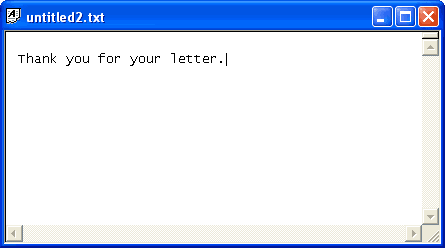There is no need to define and remember keywords
Find a phrase and insert it into your document without defining a keyword. All you have to do is to open the main window (double-click on the program icon in the system tray). Then find and select an appropriate phrase:
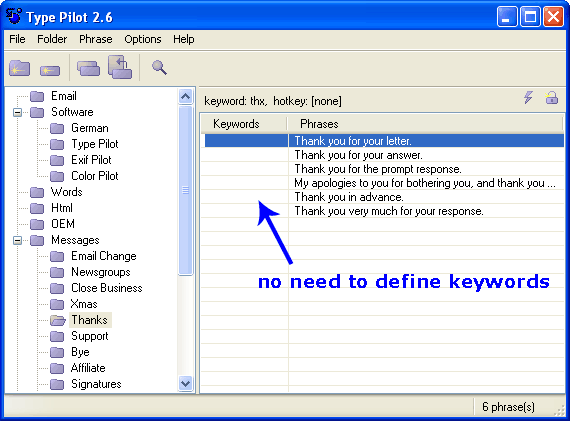
You then click the Space button. The main window is minimized again, and the selected phrase is inserted into your current document.