If I type a keyword, Type Pilot deletes the keyword and then stops without pasting the phrase
Try the following ways to solve the problem:
Go to the Options | Settings | “Automatic replacement delay time” and increase the value (the default value is 100):
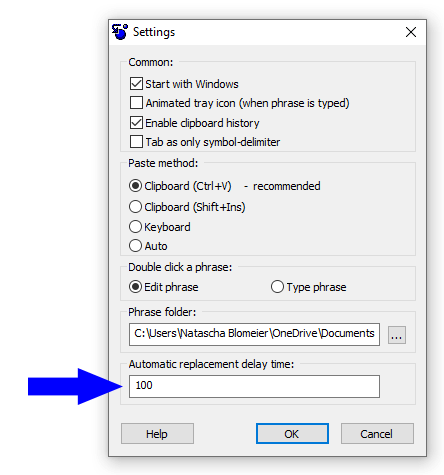
or:
Go to the Options | Settings | Paste method group and change the Paste method:
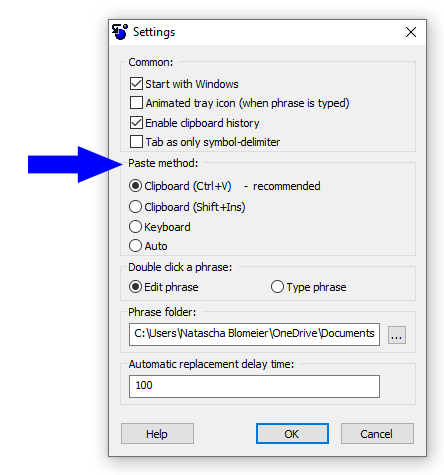
While the Clipboard methods might not work everywhere, the Keyboard method works in almost every text editor. However, the method works much slower than the Clipboard methods. Also, if you increase the “Automatic replacement delay time” (the 1st way) greatly, you may get the impression that Clipboard Paste method is slow.
